
How To Turn Off iPhone 15 Or iPhone 15 Pro Models | Complete Guide
Apple recently launched its iPhone 15 Pro models, introducing several exciting changes to its flagship devices. While the standard models’ design remains consistent, the ‘Pro’ models boast rounder edges for improved ergonomics. Additionally, Apple has introduced a new Action Button on the iPhone 15 Pro, which offers customization options beyond simply toggling the device’s sound settings. In this article, we’ll explore How To Turn Off iPhone 15 Or iPhone 15 Pro Models models, using two straightforward methods. Let’s dive in.
How To Turn Off Your New iPhone 15/15 Pro
Method 1: Using Hardware Buttons
- Press and Hold the Side Button and Any Volume Button: To initiate the power-off process, simultaneously press and hold the Side Button (located on the right side of the device) and any of the Volume Buttons.
- Slide to Power Off: Keep holding the buttons until you see a “Slide to Power Off” slider appear on the screen.
- Drag the Slider: Simply release the buttons and swipe the slider from left to right to turn off your iPhone.
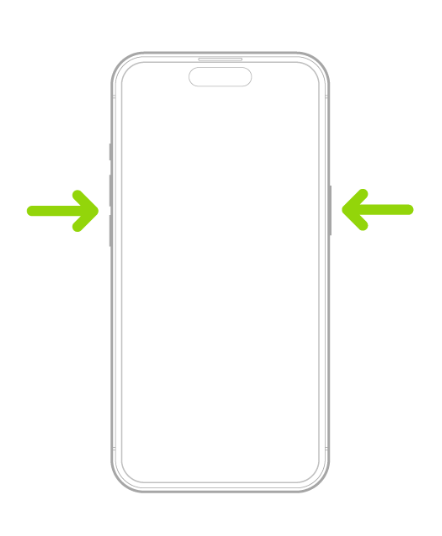
This method provides a quick and reliable way to power down your iPhone 15 or iPhone 15 Pro models, and it can also help resolve minor system issues or bugs.
Method 2: Using the Settings App
If you prefer a software-based approach, you can also turn off your iPhone using the Settings app. Here’s how:
- Access Settings: Open the Settings app on your iPhone.
- Navigate to General: Scroll down and select “General.”
- Shut Down: Tap “Shut Down” to initiate the power-off process.
- Slide to Power Off: A “Slide to Power Off” slider will appear on the screen. Drag it from left to right to turn off your device.
Both methods yield the same result, so choose the one that suits your preference.
Tips for a Smooth Experience
To ensure a seamless experience with your new iPhone 15 models, consider the following tips:
- Regularly Restart Your Device: Restarting your device can help refresh its performance and resolve minor issues.
- Check for Updates: Stay up-to-date with the latest iOS updates to access new features and improvements.
- Customize Your Action Button: Explore the customization options for the Action Button to enhance your device’s functionality.
- Backup Your Data: Regularly back up your data to iCloud or your computer to prevent data loss in case of unexpected issues.
FAQs
Yes, you can use either the hardware button method or the Settings app method to turn off your device. Both methods achieve the same result.
Yes, powering off your iPhone can help clear minor errors or bugs in the system, potentially improving its performance.
It’s a good practice to restart your iPhone occasionally to refresh its performance. You can do this as needed.
Yes, the Action Button on the15 Pro is customizable, allowing you to add additional features for convenience.
Regularly backing up your data is advisable to prevent data loss in case of unexpected issues or device malfunctions.
The two methods mentioned in this article are the most common and straightforward ways to turn off your iPhone.
Conclusion
In conclusion, turning off your iPhone 15 or iPhone 15 Pro models is a simple process that can be accomplished using either hardware buttons or the Settings app. By following the provided instructions and considering the tips mentioned, you can ensure a smooth and trouble-free experience with your new Apple device. Enjoy your smartphone to the fullest!

